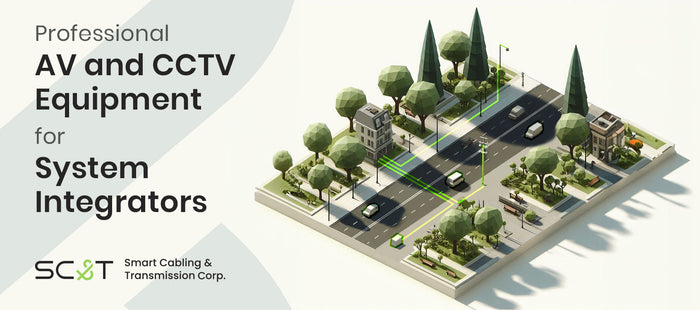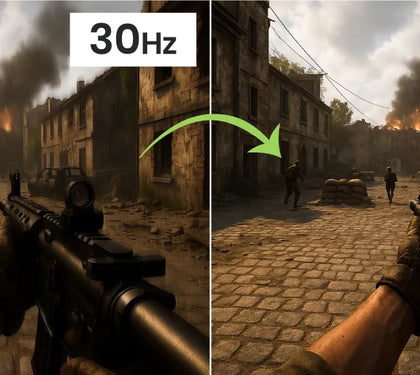If you've ever been bothered by an annoying hum in your speakers or noticed blurred images or horizontal lines on your TV screen, you're not alone. These frustrating issues are often caused by something known as a ground loop. While ground loops might create only brief disturbances, constant noise or distorted visuals can quickly become a nuisance—especially when you're trying to work or relax with a good movie.
Fortunately, there are several effective ways to address these issues before considering special tools like a ground loop isolator. Let’s dive into some simple tips to help you eliminate that interference and get back to enjoying crystal-clear sound and picture quality.

What Is a Ground Loop?
A ground loop happens when different devices in your electrical setup don’t quite match up, creating unwanted noise like humming or buzzing, especially in audio equipment. Think of it like this: when you plug in several devices, they’re supposed to share the same electrical "ground" level. But sometimes, they don’t, and that’s when the noise starts.

How to Fix Ground Loop Humming Noise
Ground loops can be a hassle, but don’t worry—there are a few easy ways to fix them:
1. Connect Devices to the Same Outlet
One common cause of ground loops is when devices are plugged into different outlets with slight differences in electrical resistance. The best fix is to connect all your A/V devices to the same power source. This can help prevent those annoying differences, although it might be tricky in setups with lots of wiring.

2. Keep Devices Away from Metal
If your A/V equipment touches metal, it’s more likely to create interference. To prevent this, place something non-metallic, like wood or plastic, between the equipment and any metal surfaces.

3. Check Your Connections, Cables, and Placement
Interference can also come from the devices themselves or from faulty connections and cluttered cables. Start by unplugging each device and reconnecting them one by one to find the problem. While doing this, ensure all your cables are securely plugged in, in good condition, and not too close together—cables that are too close can interfere with each other. Try to keep at least 30cm between power cords, phone lines, and A/V cables to avoid this. If the problem persists, try moving your equipment to a different room or building. If the issue still follows, you might need an electrician to check your setup.


4. Use a Ground Loop Isolator
If you’re dealing with a complicated setup and can’t figure out the source of the problem, a ground loop isolator might do the trick. It breaks the loop that’s causing the noise, though it could slightly reduce the quality of your audio or video.

What is a Ground Loop Isolator?
A ground loop isolator is a simple device designed to eliminate the noise caused by ground loops in your audio or video equipment. It often works by breaking the electrical connection that allows the loop to form, effectively preventing the unwanted current from circulating between devices. This helps restore clear sound and picture quality, making it a handy tool in more complex setups.

Important: Don’t Remove Grounding
It might seem like a quick fix, but removing the grounding from your devices is dangerous. Grounding protects you from electrical surges and leaks by safely channeling excess electricity into the ground. Without proper grounding, that electricity could flow through anything conductive—like you!

How Does a Ground Loop Isolator Work?
Curious about how a ground loop isolator works? We’ve got you covered. In another article, we dive into the principles behind ground loop isolators and different types of grounding. If you’re interested in expanding your knowledge, check out the article here!
Related Products
Ground loops can cause interference in audio, video, and power transmission. Here are 3 major types of isolators that help you solve the problem effectively.
-
Audio Ground Loop Isolator: AE02GL
-
Video Ground Loop Isolators: See the whole series
-
Power Ground Loop Isolator: GL001HP-1A