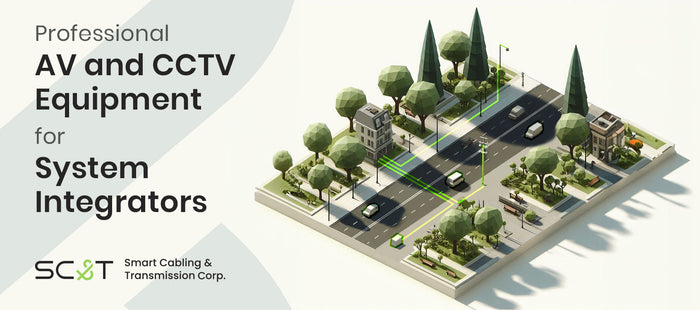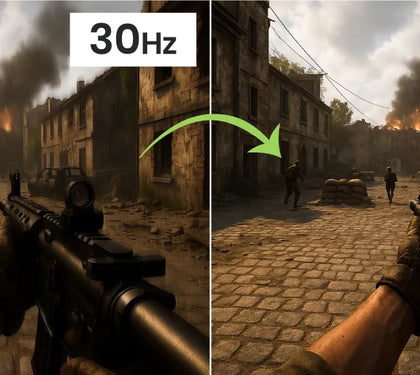Seeing the annoying "HDCP Error Detected" message on your TV can be frustrating, especially when you're eager to watch something. This error means the content cannot be played on your TV, but don't worry—we've got you covered. In this article, we'll explain what HDCP is and how you can quickly fix HDCP errors.
What should I do when I see "Your TV does not support this program's content protection"?
This may be due to an HDCP—content protection—error.
What is an HDCP Error?
When your TV displays an HDCP error, it means the content or the source device has failed the anti-piracy check. But don’t worry—this doesn't necessarily mean the content is illegal or that you’re violating any regulations. It might simply be due to an incompatible HDCP version or a connection issue.

What is HDCP?
High-bandwidth Digital Content Protection (HDCP) is a technology developed by Intel to prevent unauthorized copying of digital content transmitted over HDMI and other digital interfaces. In the past, capture cards could easily record media content, but HDCP ensures that only compliant devices can transmit or display protected content.
HDCP-compliant devices use unique encryption codes to verify the content, ensuring it stays secure and protected from unauthorized access.


The Relation Between HDMI and HDCP
HDCP and HDMI (High-Definition Multimedia Interface) are closely related but serve different purposes. HDMI provides the physical connection for high-quality audio and video signals, while HDCP protects the content being transmitted.
When using HDMI transmission equipment, you may encounter HDCP errors if the devices do not support HDCP. SC&T offers a wide range of HDCP-compliant products to ensure reliable and secure signal transmission.
HDCP Versions
You may have noticed various HDCP versions on the market and wondered about the differences between HDCP 2.2 vs. 2.3. There are several versions of HDCP, with HDCP 2.3 being the latest, supporting resolutions up to 8K@60Hz. Newer HDCP versions are backward compatible, meaning a device with HDCP 2.3 can still play content protected by HDCP 2.2. In addition to HDMI, other interfaces like DVI and DisplayPort (version 1.3 and above) also support HDCP, which can sometimes lead to issues.
|
HDCP Version |
HDMI Corresponding Version |
Release Time |
Supported Resolution |
HDR Support |
Other Common Specifications |
|---|---|---|---|---|---|
|
HDCP 2.3 |
HDMI 2.1 |
2018 |
8K@60Hz and 4K@120Hz |
Yes |
Enhanced security features, improved key exchange mechanism |
|
HDCP 2.2 |
HDMI 2.0 |
2013 |
4K@60Hz 4:4:4 |
Yes |
Enhanced content protection for UHD content, higher bandwidth support, support DP |
|
HDCP 1.4 |
HDMI 1.4 |
2009 |
4K@30Hz or 4K@60Hz 4:2:0 |
Not specified |
Improved security over HDCP 1.2, support for higher resolutions |
|
HDCP 1.2 |
HDMI 1.3 |
2008 |
Up to 1080p |
Not specified |
Basic content protection for HD content, support DVI |
How to Fix HDCP Errors: 5 Major Problems and Quick Solutions
1. Cable and Connection Issues
-
Problem: Faulty or loose HDMI cables are a common cause of HDCP errors.
-
Solution: Replace or securely reconnect the cables. This often resolves the issue.

2. Lack of HDCP Support or Version Incompatibility
-
Problem: Devices with mismatched HDCP versions (e.g., HDCP 2.2 with HDCP 1.4) can lead to errors.
-
Solution: Ensure all devices are HDCP-compliant and that their versions match.


3. Unsynchronized Power On/Off
-
Problem: Devices that aren't powered on or off in sync can disrupt the HDCP handshake.
-
Solution: Power cycle all devices in the chain (TV, source device, and any intermediaries) to reset the connection.

4. Firmware Updates
-
Problem: Outdated firmware can cause compatibility issues with newer HDCP versions.
-
Solution: Keep your TV and connected devices updated to avoid HDCP errors.

5. Wireless Projection Restrictions
-
Problem: Screen mirroring with devices like iPhones, iPads, or Android devices can trigger HDCP errors due to content restrictions, especially with streaming services like Netflix.
-
Solution: Check if the app has a built-in casting feature. If issues persist, consider using a wired connection with an original HDMI adapter.



If you can't find the cause of your HDCP error, there are more possibilities like long-distance transmissions or connecting to an HDMI splitter that might lead to HDCP errors. Find out more details explained in the following article by SC&T.
Recommended Products
Explore all SC&T HDMI transmission equipment that supports HDCP
Recommended Reading
What Is HDCP? What Causes and How to Fix HDCP Errors | SC&T
This content is used with permission from SC&T. All rights reserved.