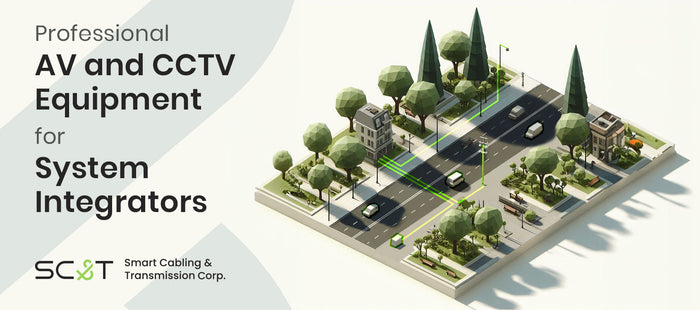Description
Package
Specification
FAQ
Download
HKM02B uses AV over IP technology to route up to 1,000 HDMI sources to up to 60,000 displays over IGMP and Jumbo frame protocol gigabit switches, achieving HDMI signal extending, distributing, switching, and routing. The boundless switching function allows you to use one mouse to operate multiple PCs by moving the mouse cursor across each HDMI monitors' borders. HKM02B is a multifunctional system that integrates multiple media. It can perfectly apply to large-scale security rooms, classrooms, trading rooms, and many more.


SC&T's AV over IP Series is a flexible and reliable solution that integrates 4K@30Hz 4:4:4 HDMI, 1080p HDMI, DVI, and VGA devices to diversify your existing AV system over standard 1G Lan/ Wan networks. You can also manage a complicated AV system effortlessly via panel buttons, IR, RS232, keypad, telnet API command, console, PC software, and mobile APP for different controlling needs.
Features


(=65,617 yd =196850 ft)


Benefits
Integration Of Devices With Different Signals

Combine HDMI, DVI and VGA devices into one AV system to create more flexibility.
Easy Operation

Clear LED indications to help users/ installers to figure out current status of the devices.
Long-Lasting Durability

Built-in circuit protection components to prevent the devices from surge spikes.
Ethernet Switch Requirement
At least using a Gigabit Ethernet switch that supports IGMP, and enabling Jumbo Frame is recommended.
When using more than one Ethernet switches to expand your AV system, please choose cables that can carry the total amount of data (Use a fiber cable when using 8 TX and 8 RX or more).
Application
Suitable Solution for Control Room

SC&T AVoIP tutorial videos are divided into two parts: The first part is the basic setup video, and the second part will be an advanced video wall tutorial, in which we will cover advanced settings and software operations.
- Set up Jumbo Frame and IGMP Snooping of the switch
- Set the Tx channel via one of the following methods:
1. Use the device buttons/rotary switch
2. Enter the RS232 command using PuTTY/RS232 software
3. Use the remote control with the screen panel/RS232 software
By following up the steps, you can easily set up the video matrix and control it using different methods like a remote control or software.
5-Minute Setup Tutorial for SC&T AV over IP Systems
| ITEM NO. | HKM02BT | HKM02BR |
Support
| Compliance | HDCP 1.4, USB 1.1, USB 2.0 |
| Max. Video Resolution | 1080p@60Hz, 1920 x 1200px |
| Max. Transmission Distance | 150M over CAT5e Cable or Greater |
| Audio Format | 7.1 LPCM 192kHz, Dolby True HD, DTS-HD Master Audio, ATMOS, DTS:X |
| IR Support | 20-60kHz , ±45°, 5M |
Ports & Interfaces
| Video Input | 1 x HDMI Type A | 1 x RJ45 |
| Video Output | 1 x RJ45 | HDMI Type A |
| Video Loop-out | 1 x HDMI Type A | - |
| Analog Audio Input | 1 x 3.5mm Stereo Phone Jack (Line In) | 1 x 3.5mm Mono Phone Jack (Mic In) |
| Analog Audio Output | 1 x 3.5mm Stereo Phone Jack (Line Out) | 1 x 3.5mm Stereo Phone Jack (Line Out) |
| USB Interface | 1 x USB Type B (USB 2.0) | 2 x USB Type A (USB 1.1) 2 x USB Type A (USB 2.0) |
| IR Interface | 1 x 3.5mm Stereo Phone Jack | 1 x 3.5mm Stereo Phone Jack |
| RS232 Interface | 1 x DB9 Female | 1 x DB9 Male |
| Link Interface | 1 x RJ45 | 1 x RJ45 |
Power
| Power Supply | DC 5V 2A | DC 5V 2A |
| Power Consumption | 1350mA | 900mA |
Ambient Temperature
| Operation | 0 to 55℃ |
| Storage | -20 ~ 85℃ |
| Humidity | Up to 95% |
Physical Characteristic
| Dimensions | 125 x 140 x 30mm | 125 x 140 x 30mm |
| Weight | 380g | 390g |
SC&T Brand
Founded in 2002 in Taiwan, Smart Cabling and Transmission (SC&T) is a brand specializing in transmission equipment for system integration. Our mission is to simplify complex installation processes, optimize the use of existing cabling, and deliver durable, high-quality solutions that reduce maintenance costs and prevent the need for secondary construction.
Learn about SC&T’s background, our mission for hassle-free installation, and how we support projects worldwide.
Learn more