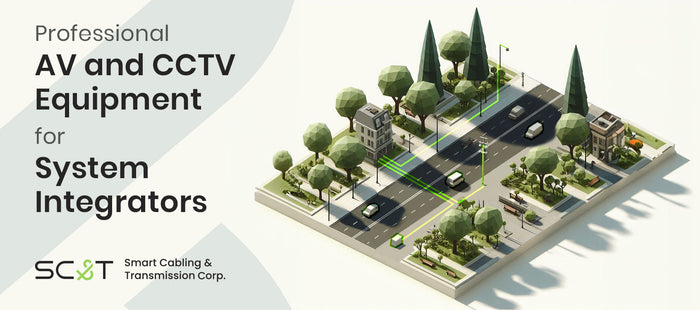Description
Package
Specification
FAQ
Download
Product Highlights
-
Transmits PoE signals over coaxial cables.
-
Supports distances up to 984 ft at 10Mbps and 328 ft at 100Mbps over RG6U coaxial cable.
-
Compatible with PoE switches and standard (non-PoE) switches.
-
Supports IEEE 802.3af and IEEE 802.3at PoE standards.
Main Function
The IP01PK PoE over Coax Extender enables you to transmit PoE signals to any TCP/IP 10/100BaseT device using existing coaxial cables, with a transmission range of up to 984ft (300m).
The IP01P adapter itself does not require an external power source. However, if you're using a non-PoE switch, a PoE injector may be needed. For an integrated solution that includes a built-in PoE injector, consider the IP09CPK model.
This solution is ideal for upgrading analog CCTV cameras to PoE-enabled cameras without the hassle or expense of replacing your current coaxial infrastructure. By reusing your coaxial cables, the IP01PK offers a cost-effective and efficient way to modernize your surveillance system while minimizing installation effort.
If you need basic IP transmission, the IP01K is your go-to.
SC&T also offers an active PoE over Coax adapter IP09CPK, which supports long-distance connections up to 3280 ft.
For detailed setup instructions, check out our demonstration video.
Data Rate and Distance
-
Transmission Speed: 10/100 Mbps
-
Recommended Cable: RG59 or RG6U coaxial cable (RG6U offers better performance).
-
Maximum Distance: 984ft (300m) at 10Mbps (For greater distances or higher speeds, consider IP09CPK, which supports up to 1640ft at 100Mbps.)
For a detailed table of transmission speed, PoE compatibility, cable types, and distance, refer to the test results conducted by SC&T using 24AWG CAT5e and 75Ω RG59/RG6U coaxial cables.
Installation
-
Connect the IP01P adapter near the switch (PoE or non-PoE) using a CAT5e cable.
-
If using a non-PoE switch, install a PoE injector.
-
Connect two IP01P adapters to opposite ends of the coaxial cable.
-
Connect the remote IP01P adapter to your PoE device using a CAT5e cable.
Application Benefits
-
Save Costs on Coaxial Cable Replacement: The IP01PK helps reduce the costs associated with upgrading to new systems or devices by reusing existing coaxial cables, saving time, labor, and money.
Quick Specification
-
Model: IP01PK
-
Data Rate: 10/100 Mbps
-
Maximum Transmission Distance:
-
10Mbps: Up to 984 ft (300m).
-
100Mbps: Up to 328 ft (100m).
-
-
Input: 1 x RJ45
-
Output: 1 x RJ45
-
Housing Material: Aluminum
-
Dimensions: 67 x 87 x 27mm
-
Weight: 150g
FAQ
Warranty Period
The product comes with a 2-year warranty.
Chance of DoA (Dead on Arrival)
Our RMA rate is less than 0.1%. All devices are tested by engineers before packaging and shipment. However, if you happen to encounter a defective product or one that does not meet your requirements, we offer a 45-day return policy.
How can I determine the specifications of my coaxial cable?
You can identify the type of coaxial cable by the following methods:
1. Check the markings on the cable jacket: Most coaxial cables have their specifications printed on the outer jacket, such as “RG-59” or “18 AWG,” or “RG-6” or “22 AWG.”

2. Measure the conductor diameter: Use a caliper to measure the internal conductor diameter.
-
RG59: Approx. 0.64mm (22 AWG)
-
RG6U: Approx. 1.02mm (18 AWG)
3. Inspect the shielding layer: RG6U typically has thicker insulation and better shielding (dual-layer) compared to RG59, which has a thinner shield.
4. Consider frequency and application: If you know the cable's original use, this can provide a clue.
-
RG59: Commonly used for short-distance video transmission (e.g., CCTV systems).
-
RG6U: Typically used for higher-grade applications like satellite TV.
Does the signal degrade over distance?
Yes, signal quality degrades with distance. The transmission rate will drop from 100Mbps to 10Mbps, depending on the cable's quality and the distance. Please refer to the provided distance and transmission speed chart for specific limits.
Why is the signal not transmitting?
Due to variations in PoE device designs, we provide Ethernet crossover cables with the kit. If the signal fails to transmit, try using the included Ethernet crossover cables and adjust the DIP switch settings as per the instructions in the video. For additional assistance, our technical support team is happy to help.
Are there limitations on the PoE devices I can connect?
There are no restrictions on device types, but note the 100Mbps bandwidth limit within 328 ft (100m). Additionally, this product supports PoE standards up to IEEE 802.3af and IEEE 802.3at. For IEEE 802.3bt compatibility, please consider the IP09CPK model.
| ITEM NO. | IP01P |
Support
| Compliance | IEEE 802.3af, IEEE802.3at |
| Transmission Distance | 150M |
| Network Bandwidth | 10/100Mbps |
Ports & Interfaces
| Input | 1 x RJ45 |
| Output | 1 x BNC |
Power
| Power Consumption | 1.25W (Max) |
Ambient Temperature
| Operation | 0 to 55℃ |
| Storage | -20 to 85℃ |
| Humidity | Up to 95% |
Physical Characteristic
| Dimensions | 67 x 87 x 27mm |
| Weight | 150g |
SC&T Brand
Smart Cabling and Transmission (SC&T) is a brand specializing in transmission equipment for system integration. Our mission is to simplify complex installation processes, optimize the use of existing cabling, and deliver durable, high-quality solutions that reduce maintenance costs and prevent the need for secondary construction.
Our equipment has been deployed in thousands of integration projects worldwide. Supported by a professional engineering service team, we collaborate with system integrators to resolve technical challenges and drive progress and growth across industries.
If you have any questions about our products, our dedicated support team is available to assist with troubleshooting.
For more transmission solutions, visit our official website.