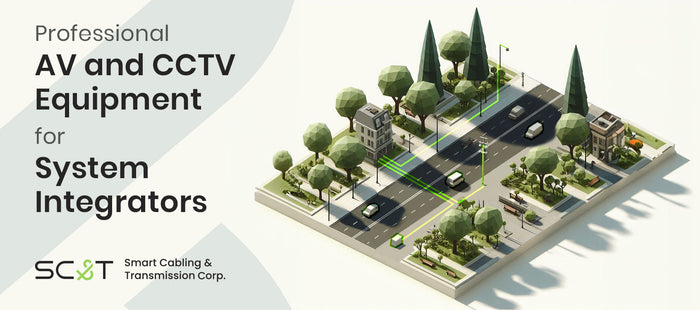Description
Package
Specification
FAQ
Download
HKM01EK is an HDMI® KVM extender that sends HDMI® & USB signal over one CAT5e or greater cable. Its TX unit has a local loop out for an extra HDMI® monitor. And there are 2 built-in USB ports at the RX unit to connect with one keyboard and one mouse. It is an ideal solution for CCTV, digital signage, home network integration, and so on.
Cost-Effective 1080p HDMI® KVM Extender (USB 1.1) over CAT Cable
If you've ever needed to control a PC from a distance—say, across the room or in another building—you know how tricky it can be. SC&T’s HKM01E HDMI & KVM Extender solves that challenge. It allows you to extend high-definition video and keyboard/mouse control up to 150m/160m over a single CAT5e/6 cable.

Whether you're setting up a control room, digital signage system, or simply organizing your AV rack, this extender ensures clear video, responsive control, and hassle-free setup.
Reliable, TAA-Compliant HDMI KVM Extender for Keyboard and Mouse Control
If your KVM extender only needs to handle keyboard and mouse control, the HKM01E is one of the most cost-effective and practical choices available. Designed with essential functionality in mind—video, keyboard, and mouse—it delivers excellent value while complying with TAA standards.

Up to 490 ft Transmission with Visually Imperceptible Latency
HKM01E supports transmission up to 490 ft (150m) to 525 ft (160m) over a single CAT5e or above cable. Using 1 Gbps network transmission, it provides sharper video with lower latency compared to H.264 or H.265 compression, ensuring smooth and responsive remote operation.

Ideal for Surveillance Systems
Without USB 2.0 support, the extender minimizes data security risks, making it well-suited for surveillance applications such as extending HDMI and control signals from DVRs or NVRs.

LED Transmission Status Indicator
Built-in LED indicators clearly show connection status, helping users identify transmission issues quickly during installation or maintenance.

Note: HKM01E supports USB 1.1 only. It does not support USB storage devices, webcams, or other high-speed USB peripherals.
How to Use the HKM01EK 1080P Extender Kit
-
Connect your HDMI and USB host devices to the Transmitter (TX).
-
Use a single CAT5e/CAT6 cable to link the TX and the Receiver (RX).
-
Connect your remote monitor and USB keyboard/mouse to the RX.
-
Plug in the power on the Transmitter and Receiver.
Application Value
-
Control Rooms: Remotely manage PCs while keeping equipment secure in racks.
-
Surveillance Systems: Operate NVRs or DVRs from separate locations with low latency.
Quick Specification
-
Resolution: 1080P @ 60Hz, 1920 x 1200@60Hz
-
Compatibility: HDMI 1.3
-
Transmission Distance:
-
CAT5e/490ft, 150m
-
CAT5e/525ft, 160m
-
-
USB Support: Keyboard / Mouse
-
Power Supply: DC 5V
-
Setup Type: Plug-and-play
| ITEM NO. | HKM01ET | HKM01ER |
Support
| Max. Video Resolution | 1080p@60Hz |
| Max. Transmission Distance | 150M over CAT5e/ CAT6 |
Ports & Interfaces
| Video Input | 1 x HDMI® Type-A | 1 x RJ45 |
| Video Output | 1 x RJ45 | 1 x HDMI® Type-A |
| Video Loop-out | 1 x HDMI® Type-A | - |
| USB Interface | 1 x USB Type B | 2 x USB Type A |
Power
| Power Supply | DC 5V 2A | DC 5V 2A |
| Power Consumption | 1200mA | 800mA |
Ambient Temperature
| Operation | 0 to 55℃ |
| Storage | -20 to 85℃ |
| Humidity | Up to 95% |
Physical Characteristic
| Dimensions | 125 x 125 x 30mm | 125 x 125 x 30mm |
| Weight | 355g | 350g |
SC&T Brand
Founded in 2002 in Taiwan, Smart Cabling and Transmission (SC&T) is a brand specializing in transmission equipment for system integration. Our mission is to simplify complex installation processes, optimize the use of existing cabling, and deliver durable, high-quality solutions that reduce maintenance costs and prevent the need for secondary construction.
Learn about SC&T’s background, our mission for hassle-free installation, and how we support projects worldwide.
Learn more